Here’s how printer setup works
- IT will need to Register You As A User on any printer you don’t already have access to. Send the following to KTC IT:
- Your LinkBlue ID
- The last 4 digits of your UK ID.
- Drivers will need to be installed on your computer. Please call or email KCT IT to schedule a time to do this. You must be an admin to install a printer.
- Once you have your printer installed & you’re registered to be able to use the printer, you have to add your Job Code. Do the following to add your Job Code.
- Go to Printers & Scanners.
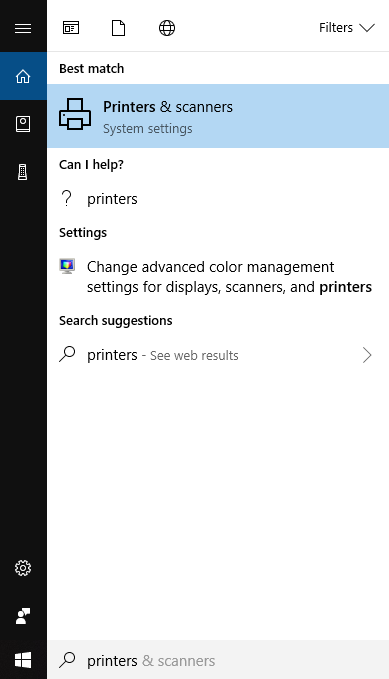
- Click on the printer installed in the previous step and choose Manage.
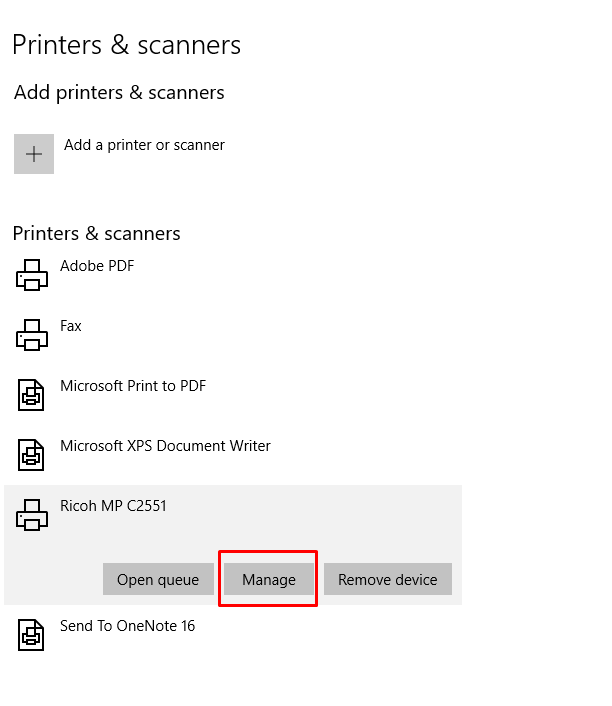
- Click Printing Preferences (DO NOT CLICK PRINTER PROPERTIES)
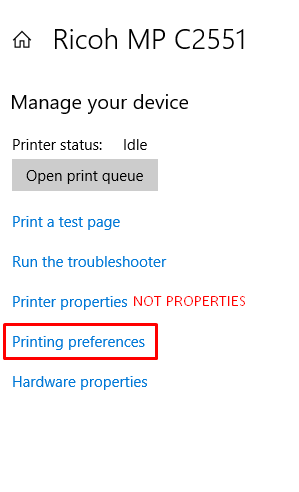
- On the Detailed Settings tab, select Job Setup and enter the Last Four Digits of your UK ID as the User Code.
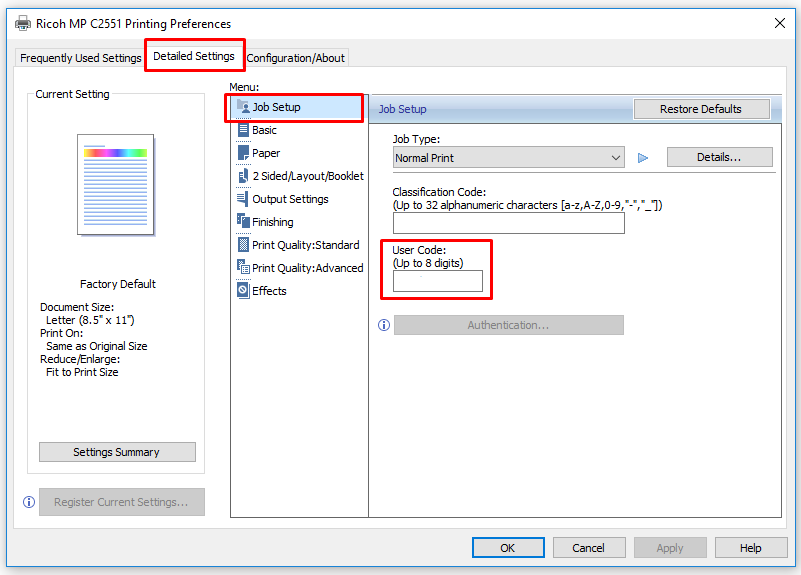
- Click OK.
- Go to Printers & Scanners.
